Create your own measures and calculations or customize data formats and categories to enrich your data for additional insights.
With Power BI Dekstop, You Can :

Get Data
The Power BI Desktop makes discovering data easy. You can import data from a wide variety of data sources. After you connect to a data source, you can shape the data to match your analysis and reporting needs.
Create relationships and enrich your data model with new measures and data formats
When you import two or more tables, oftentimes you'll need to create relationships between those tables. The Power BI Desktop includes the Manage Relationships dialog and the Relationships view, where you can use Autodetect to let the Power BI Desktop find and create any relationships, or you can create them yourself. You can also very easily create your own measures and calculations or customize data formats and categories to enrich your data for additional insights
Create reports
The Power BI Desktop includes the Report View. Select the fields you want, add filters, choose from dozens of visualizations, format your reports with custom colors, gradients and several other options. The Report View gives you the same great report and visualizations tools just like when creating a report on PowerBI.com.
Save your reports
With the Power BI Desktop, you can save your work as a Power BI Desktop file. Power BI Desktop files have a .pbix extension.
Upload or Publish your reports
You can upload the reports you created and saved in the Desktop to your Power BI site. You can also publish them to Power BI right from Power BI Desktop.
Introducing Copilot in Power BI
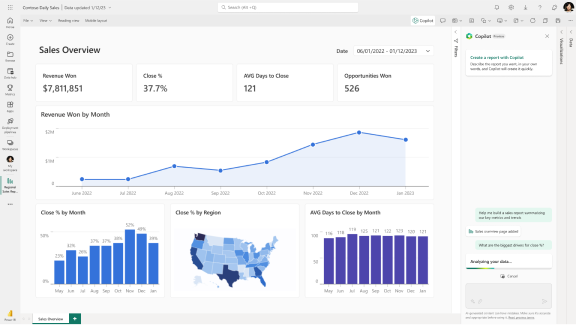
Create impactful reports faster
Uncover the full potential of your data using next-generation AI tools with Copilot in Power BI. Describe the insights you need or ask a question about your data and Copilot analyzes and pulls the right data into a report—easily turning data into actionable insights.Create a data-driven culture with business intelligence for all
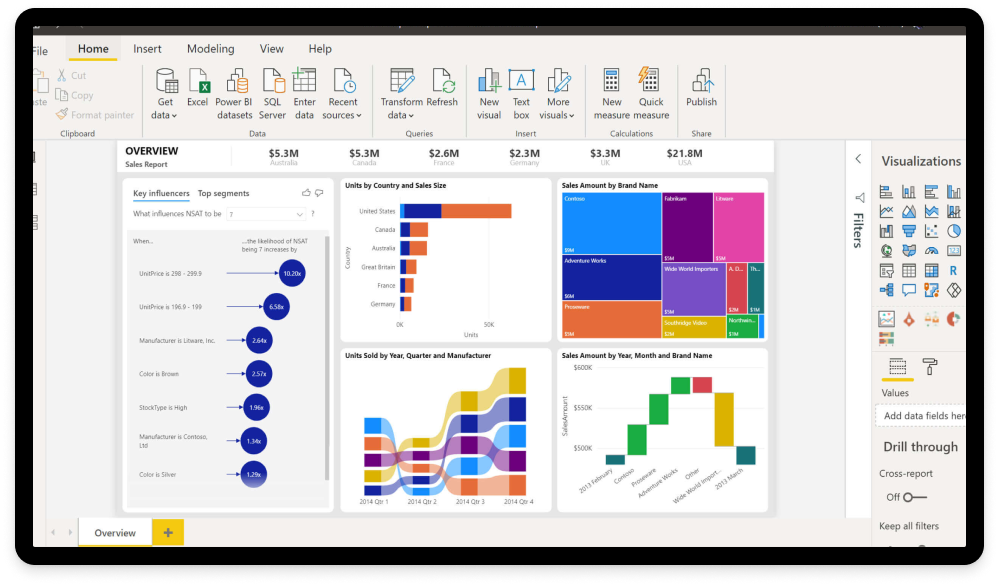

Centralize your data in a trusted and secure hub
Easily create datasets from any data source and add them to the Power BI data hub to create an accessible, single source of truth for all your data.
Uncover actionable insights with visuals
Turn your raw data into engaging visuals with industry-leading data analysis tools—powered by AI—and an approachable drag-and-drop report canvas.
